The majority of short films don't need to have much added to them in terms of special effects as the plot line doesn't usually become in depth enough in that short amount of time. Even though my short film is just scraping an idea that could go much more into detail if more time was allowed I still wanted to have a go at using Adobe AfterEffects and all the doors it may open for my short film. There was just one scene that I wanted to apply effects to and this was, what I liked to call it, the "Jetpack Shoot 'em Up" scene, where The Spaceman flies into the air with his jetpack, aiming his gun at the on coming Shadow Self and then firing 3-5 shots and therefore killing them and destroying an insecurity. The gun he is using is a spray painted Nerf gun and so no special effects would have to be added with that, and the simple green screen and chroma keying in Finalcut Pro could be done at school... so the only main thing that needed to be added was the lasers coming from the gun (or some form of ammunition). I've never really used Adobe AE before, only to create the 'writing title' at the beginning of my film which took a while. Online tutorials would be my best way to get started with this and so I found the simplest 'Laser effect tutorial' I could find. Although there are effects already in Adobe AE I wanted to create something different. I first went into Adobe Photoshop and constructed my own laser looking beam. This was created in a PNG file so no background would be visible. To make this I took 1 rectangle, filled it in white before giving it a blue haze around the sides. To curve off the ends I then placed one circle on each end to give it the typical laser shape.

I transported this in Adobe AE then and created my first composition with my already edited green screen footage. The gun jolts 4 times and I need to track this motion to allow the beam to follow from these shots. The tracking can be done by adding a layer and applying a 'Track Motion'. Two boxes and an x in the middle of them will appear and you need to rearrange it to be able to fit the entire gun inside the 1st box, the barrel of the gun in the 2nd box and the middle of the barrel must have the x in it. The x in the middle I noticed will jump about places if shape or sudden movements are used and so when pressing play to watch each frame you always need to make sure the x is in the middle of the barrel.
The next part I felt was the most difficult out of the whole thing. I needed to layer the PNG image of my laser and tick the box saying I wanted it to be able to move as a 3D object. I also needed to unclick the padlock by the layer of the laser so I could move it around freely at different angles. Next I went through each frame to establish where the laser starts and disappears, then splitting this first layer into 3 more layers for each gun shot. Now that the laser was matched up to the tracking and split into 4 layers in total (1 for each gun shot) I could now go about moving the laser from one place to another. In simple words there are two dots (one on the barrel and one off the actual footage) and the laser starts from one and moves to the other by the change in length of the laser. BUT! You have to go through each frame again and adjust where you want it to ago, adjust the XYZ axles to move the laser and change the angles, but then add effects to this like 'feathering' which can change how much the edge of you laser beam fades into the background. Quite a few times I missed out steps and indeed I did get very frustrated with AE but the end result I received was better than I could have hoped for, especially for a beginner.



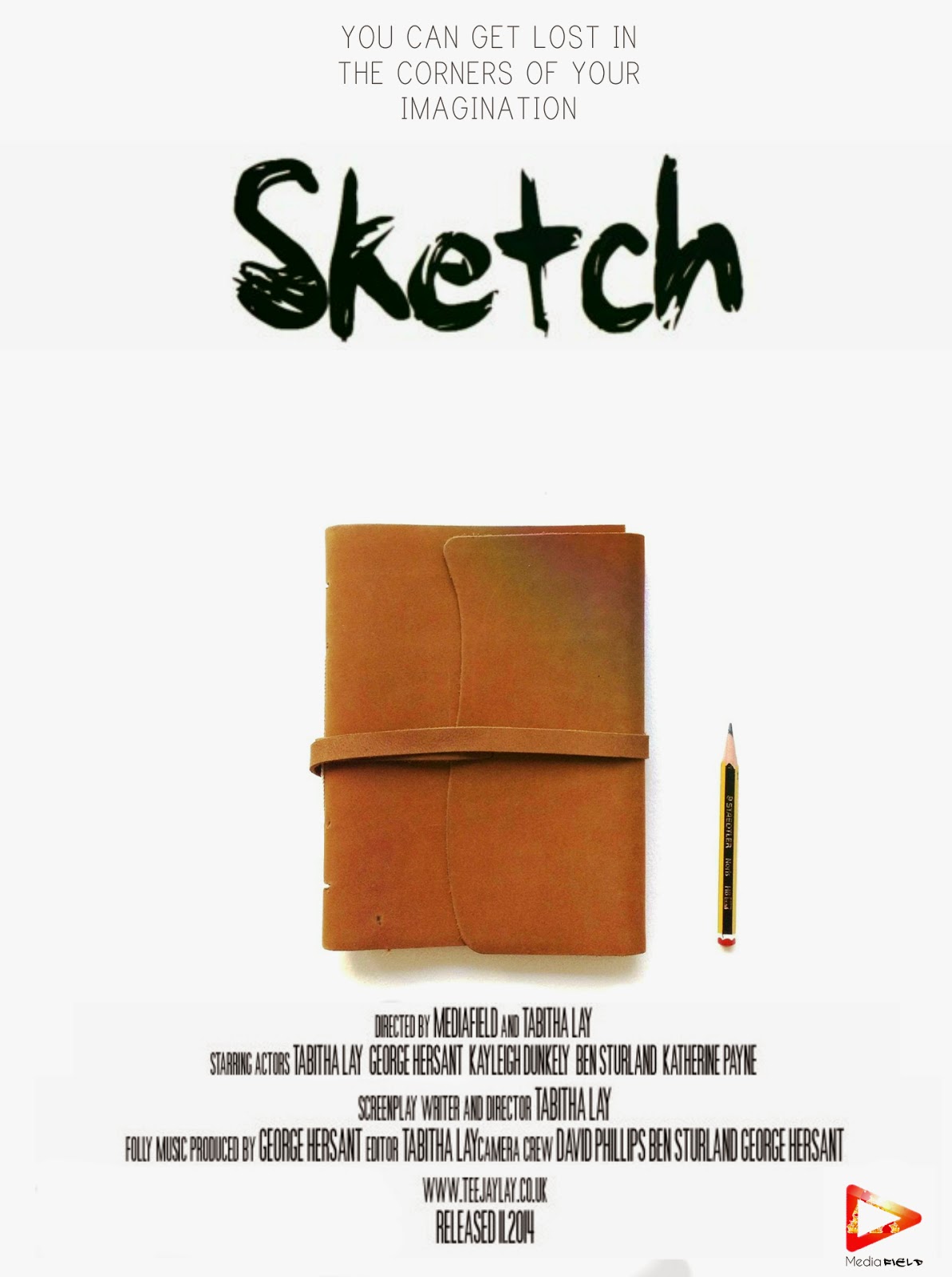









.JPG)